Custom Logo:
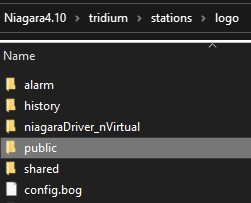
- Simply create a directory called "public" within the folder of a station.
- and locate any necessary resource files there.
- Go to the slot sheet of WebServices under Services in the station and add a new slot.
- Name the slot "logo", and select Type of "baja" and "Ord".
- In the property sheet of the WebServices, the new slot logo now can be used to point to an image for display on the login screen.
- Add the value of the resource file location "file:^^public/myLogo.png"
Custom Text:
- Go to the slot sheet of Config in the station, and add a new slot.
- Name the slot "displayName", and select Type of "baja" and "Format".
- The property sheet of Config now will show the new slot "Display Name".
- If the text is blank, the login screen will not show the station name, nor have the grey bars above/below the username and password.
- Adding text will add the grey bars back, and display the text on the top bar
Results: